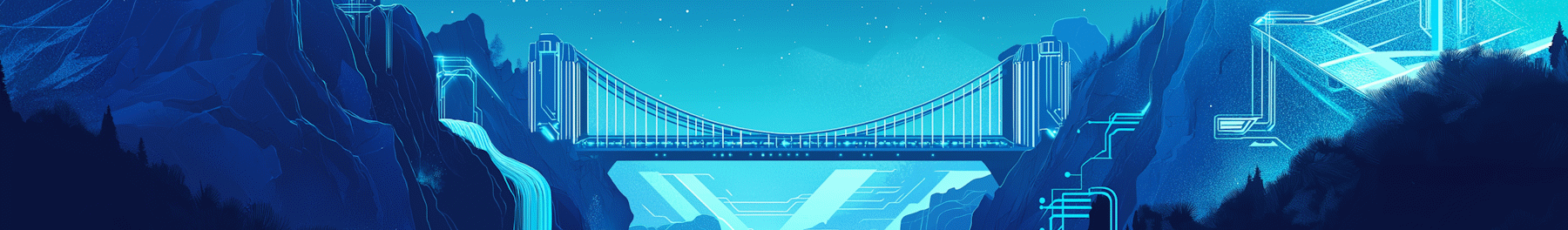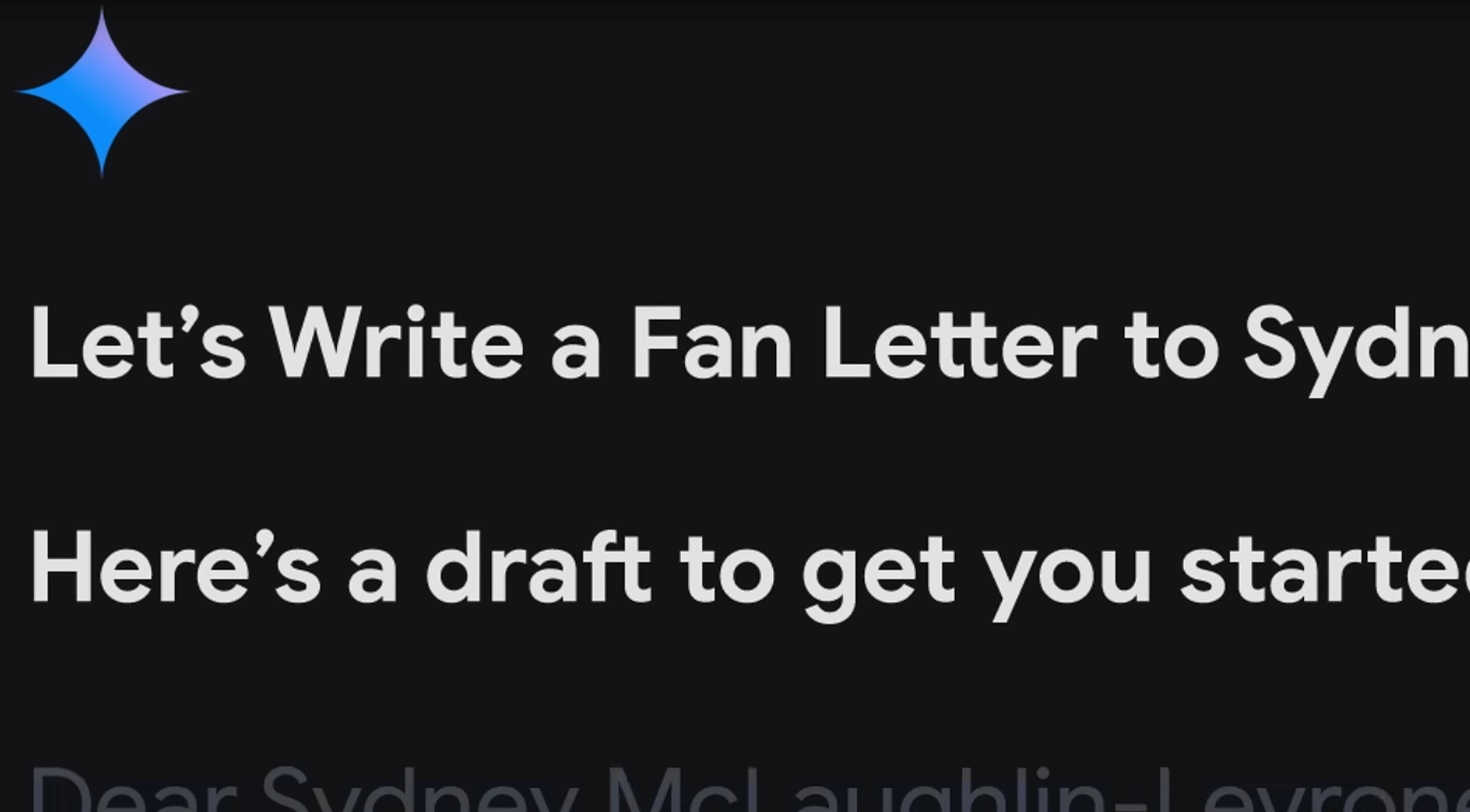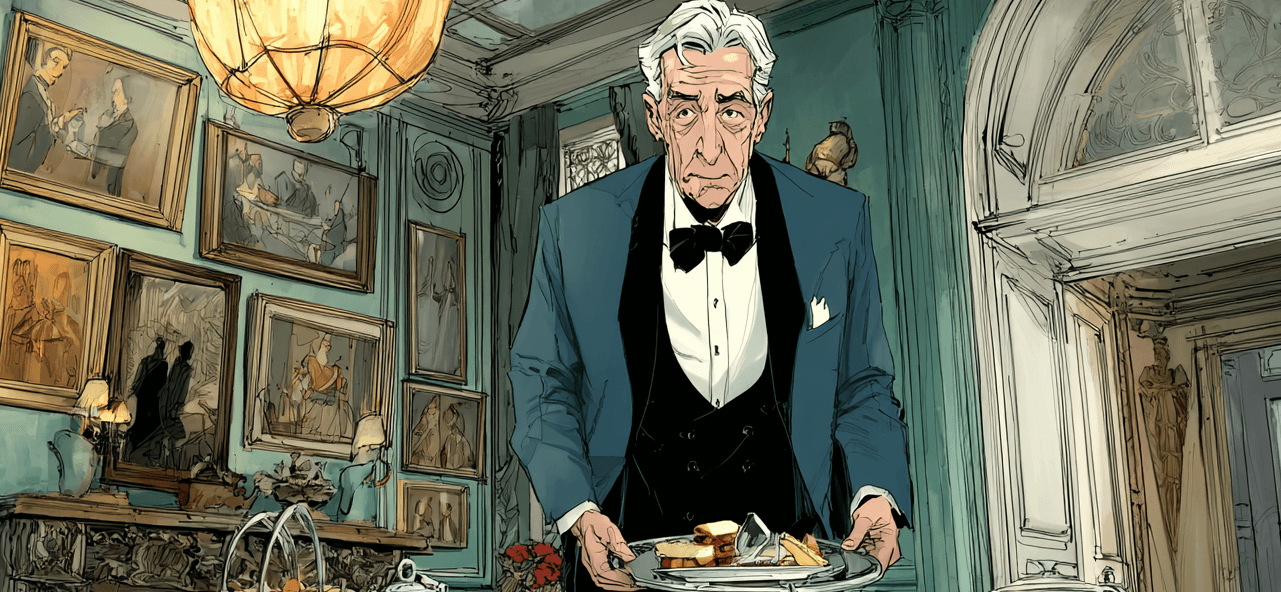The strategic value of AI isn’t rewriting your emails – it’s using AI as a thinking partner.
Recent AI ads on TV present AI as a mere grammar-fixer or writing shortcut – all surface-level stuff. They reduce AI to a glorified autocorrect.
- Apple’s ad shows a user rewriting an angry text into a cheerful one.
- Google’s ad has a child drafting a sentimental message to a sports hero.
What they don’t show is anyone solving a meaningful problem. No critical thinking. No creativity. No strategy. Just smoother sentences and sentimental fluff.
The problem with this portrayal is it suggests AI is mostly here to clean up our writing – rather than challenge assumptions, help prioritise, or uncover insights we missed (all the really incredibly valuable things it can do)
If you’re only using AI to polish messages, you’re missing most of AI’s value.
After working with dozens of teams using AI in meaningful ways, and using it extensively myself, I’ve seen where the actual value lies. AI is far more capable as a thinking partner for decision-making and problem-solving than most people are aware.
For me it comes down to two distinct modes – and knowing when to switch between them. Here’s how I break it down:
Two Modes, Two Mindsets
There’s a big difference between how an entrepreneur uses AI and how someone doing admin tasks does. And it’s about more than just tasks – it’s about mindset.
Are you using AI to follow instructions? Or to help you think?
It very much depends on your job’s “centre of gravity”, whether you are repeating a known process or navigating something messy and uncertain and in problem-solving or decision-making mode.
1. Process-driven roles focus on efficiency and execution
2. Strategic roles focus on problem-solving and decision-making
This matters because how you use AI depends on whether you need it to follow instructions or think alongside you.
The key is understanding when to use each mode effectively.
Butler Mode: Your Digital Assistant
This is the classic “AI as assistant” mode. You give it a clear task, and it gets it done quickly and accurately. No questions, no creativity – just output.
Think Alfred running Wayne Manor. Everything just works.
You might use Butler Mode to:
- Summarise meeting notes
- Sort 500 emails by urgency
- Turn messy data into formatted reports
Rob, who runs a consulting firm, uses this every day. After client calls, he has AI transcribe the recording, pull out key action points, and format them neatly into a follow-up document.
Previously, Rob spent 90 minutes per call on admin. Now he spends just 5 minutes, gets the same result every time, and reinvests that freed-up time into deeper client engagements and strategic projects.
Butler Mode is for:
➡️ Reducing repetitive admin
➡️ Ensuring predictable output
➡️ Freeing up time for valuable tasks
But if you stop here, you’re missing most of AI’s value.
Advisor Mode: AI as a Thinking Partner
This is where the real potential emerges. Instead of simply telling AI what to do, you invite it into your thought process. It becomes your co-pilot, helping you explore ideas, test assumptions, and turn concepts into action.
Think Alfred in the Batcave – actively helping Batman navigate tough decisions and solve complex problems.
Here’s how I regularly use Advisor Mode:
- Pressure-testing creative ideas:
When evaluating potential book titles, I describe a reader persona (like a 49-year-old independent consultant who’s respected but not yet widely known). Then I ask AI to react emotionally: Would this title make him say “Hell Yes,” “Meh,” or “Ew”? AI helps cut through my biases to identify truly resonant ideas. - Designing focused, high-impact sprints:
I’ll have AI act as a productivity strategist, compressing weeks of work into a focused two-day sprint. Using the 80/20 rule and MVP thinking, AI provides clear phases (define goals, prioritise high-leverage tasks, automate low-value work). This accelerates everything from product launches to strategic planning. - Uncovering hidden insights:
One simple but powerful prompt I often use is: “What’s something important I’m missing here?” AI’s outside perspective surfaces overlooked risks, strategic blind spots, or fresh opportunities, especially useful when I’m too close to the problem.
Advisor Mode helps you:
➡️ Tackle complexity and ambiguity
➡️ Challenge your assumptions
➡️ Generate momentum when you feel stuck
Talk to AI Like a Collaborator
Most people ask AI questions as if they’re searching the web. That approach misses the point of Advisor Mode entirely.
Instead, treat AI like a trusted colleague:
- “Find the hidden flaws in my strategy.”
- “Act as a startup mentor critiquing this pitch.”
- “Here’s my reasoning – where’s the weak spot?”
The back-and-forth dialogue is where insights emerge. You’re engaging AI as a thinking partner, not just a search tool.
The Power of Switching Modes
The biggest advantage comes when you learn to move fluidly between these two modes.
Start in Advisor Mode to solve new problems and sharpen your thinking. Then move into Butler Mode to automate the process and scale results.
Leslie, a change management consultant, followed exactly this process. She started with Advisor Mode, working alongside AI to design a new method for engaging resistant leadership teams. They developed positioning, structure, and execution approaches collaboratively. Once the framework was proven with clients, she switched to Butler Mode-automating stakeholder analysis documents and customised communication plans. The result? She reduced project preparation time by 60% while increasing client satisfaction scores from 7.2 to 8.9 out of 10.
That’s the cycle:
- Use Advisor Mode to figure things out
- Use Butler Mode to systematise and scale
Where to Begin
Pick a task you regularly face, then ask yourself:
“Am I executing something known or solving something uncertain?”
- Known task? Start with Butler Mode. Map the steps, then automate.
- Unknown problem? Start with Advisor Mode. Talk it through. Ask hard questions.
The advantage comes from knowing when and how to use each mode effectively.