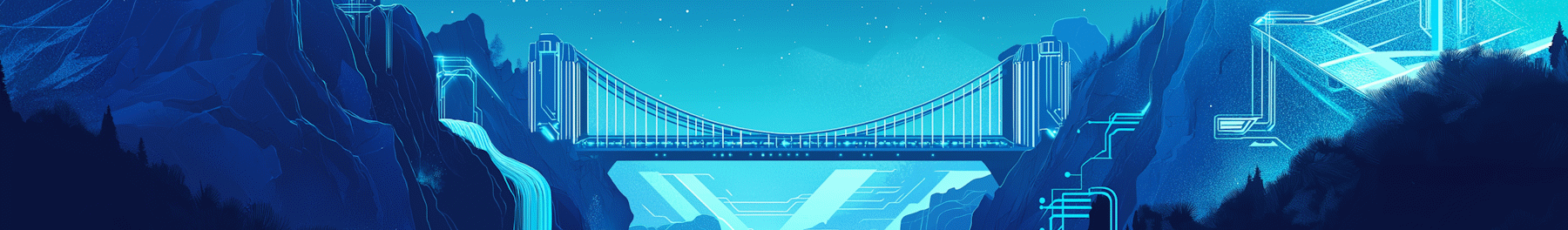Why I Use Multiple AI Models (And Whether You Should Too)
Most people only use one AI tool. I switch between five.
That might sound inefficient, but it’s been one of the biggest improvements in my workflow.
Here’s why I use multiple AI systems – and when it makes sense for you to do the same.
It’s not about variety. It’s about better outcomes.
Each AI model has strengths and weaknesses. By using more than one, I get better results, faster – especially for high-stakes projects like books, client deliverables, or complex research.
This is important because no single model is great at everything. If you only rely on one tool, you’re accepting its limitations as your ceiling.
What I gain by using multiple AI models
When I’m working on big projects – like my books or the Complete AI Toolkit – I regularly switch between ChatGPT, Claude, Google AI Studio and others. Here’s what that gives me:
1. Better results by playing to each model’s strengths
➡️ Claude handles long-form writing with nuance but has tight rate limits, meaning I need to be strategic about conversation length and frequency.
➡️ ChatGPT is faster to respond with higher usage allowances, plus it offers exceptional voice dictation and Custom GPTs that streamline repetitive work.
➡️ Google AI Studio can process enormous documents like entire manuscripts or hundreds of transcripts – handling context that would overwhelm other models.
➡️ DeepSeek provides unique chain-of-thought reasoning patterns that sometimes catch insights other models miss.
Each tool has a distinct “personality” and approach to problem-solving. Using the right tool for each specific task significantly improves output quality.
2. More reliable answers through cross-checking
AI makes mistakes and “hallucinates” facts that sound plausible but aren’t true. When accuracy truly matters, I’ll run identical prompts through two or three different models and compare their responses.
This cross-checking works similarly to consulting multiple experts – overlapping answers build confidence, while contradictions highlight areas needing verification. It doesn’t eliminate errors completely, but significantly reduces their likelihood in important work.
3. Workarounds for platform limitations
Each system has constraints that can become frustrating bottlenecks. Claude has superior understanding but stricter usage limits. ChatGPT might hit token limits with long documents. Google AI Studio processes massive files but can be less polished in its responses.
By maintaining access to multiple systems, I avoid getting stuck when one platform hits its limits. This flexibility means projects keep moving forward rather than stalling when a single tool can’t handle what I need.
4. Broader perspectives and creative variety
Different models genuinely “think” differently due to their training and design. Asking the same question across multiple systems often yields surprisingly varied approaches – some practical, others creative, occasionally brilliant in unexpected ways.
This variety functions as a form of collaborative brainstorming that sparks connections and ideas I might never have reached with just one AI assistant. The combination of perspectives enriches my work.
5. Maintaining my preferred working pace
I tend to work quickly and in focused bursts. Waiting for an overloaded AI system to respond can break my concentration and disrupt productivity.
When one system slows down (which happens regularly during peak usage times), I can simply switch to another while waiting. This keeps my workflow moving at my preferred pace rather than forcing me to adapt to the technology’s limitations.
Having multiple options means I’m never left waiting and losing my train of thought – I can maintain momentum without interruption.
6. Staying current with AI capabilities
By regularly using multiple AI systems, I naturally stay updated on the latest features and improvements across the field. This is obviously crucial for me as an AI consultant – I need to know what each system can do to properly advise clients. But it’s valuable for everyone.
AI is evolving incredibly quickly. Just in the past few months, we’ve seen major improvements in reasoning, multimodal capabilities, and specialised features. By experiencing different systems firsthand, you’ll notice these improvements, catch new features when they launch, and generally maintain a better understanding of what’s possible.
Even if you’re not an AI consultant, this awareness helps you make smarter choices about which tool to use for which task. You’ll avoid getting stuck in outdated workflows when better approaches become available. And importantly, you’ll have a much clearer picture of AI’s real capabilities versus the hype.
Here’s the trade-off: it’s not all upside.
Using multiple models isn’t free – in either time or money.
The real drawbacks:
➡️ Workflow friction – switching tabs breaks momentum
➡️ Learning curves – each platform is slightly different
➡️ Higher cost – multiple subscriptions add up
➡️ Harder to track work – you need a system to stay organised
If your work is high-stakes, these are worth managing. If you’re doing casual or low-risk tasks, they’re probably not.
My real-world workflow

When I wrote The AI-Powered Thought Leader, I used this multi-model approach at every stage:
- Pen-and-paper brainstorming (plus a beer)
- Google AI Studio to process huge podcast transcript files
- A Custom GPT to profile my ideal target reader
- Another Custom GPT as a developmental editor
- ChatGPT voice mode to draft by dictation
- Claude to rewrite and refine for tone and consistency
No single system could have done it all. The final result was stronger because I picked the right tool for each part.
A simple way to get started: use an “AI sandbox”
You don’t need to subscribe to everything right away. I suggest trying what I call an AI Sandbox – a test environment where you explore free versions of different tools with a few consistent prompts.
Use this to learn each model’s strengths and decide what you might want to invest in. I go into more detail on this in my AI Toolkit whitepapers (free download, no opt-in required).
So… should you use multiple AI systems?
Here’s my practical advice:
- Start with one primary tool that suits your core use case.
- Add a second when you hit clear limitations.
- Use a third only if it clearly excels in a specialised area.
This balances capability with simplicity. If you go too broad too early, you’ll just slow yourself down.
For most people, deep familiarity with one tool beats shallow familiarity with five.
Final thought
Switching between AI systems takes more effort – but it also delivers better results.
If quality, accuracy, and consistency matter in your work, this approach is worth exploring.
If you’re just automating simple tasks, stick with one good tool and learn it well.
Your workflow should match your priorities.
Do you use more than one AI model in your work? Or do you prefer to go deep with just one? I’d love to hear your approach – drop a comment below.
Alastair McDermott is the founder of HumanSpark.ai, where he helps businesses adopt AI in practical, human-first ways. Get his free Complete AI Toolkit at HumanSpark.ai.
PS: Curious about my Custom GPTs for editing and audience profiling? Here’s the links.