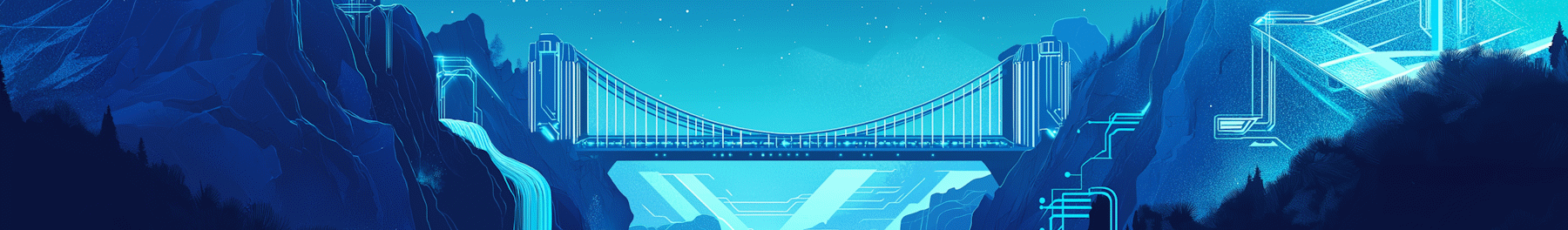Don’t Let Your Software Vendor Choose Your AI
Most businesses use only the AI that comes with their software – like Microsoft Copilot or Google Gemini. I’ve found this limits your results without you even realising it.
This isn’t about one tool being “bad.” It’s about keeping control of your AI strategy instead of letting convenience make the decision for you.
- Why default AI tools might be holding you back
- How to build an AI sandbox for smarter testing
- Real-world example of choosing the right AI for the task
The trap of embedded tools
Default AI tools are seamlessly integrated. Copilot works in Teams, Outlook, Word, and Excel – it’s always there, one click away.
This makes it feel like the obvious choice. Sometimes, it absolutely is the right option.
But AI is evolving at breakneck speed. What performs well today might fall behind next month. The only way to know if your tool remains competitive is through regular testing against alternatives.
Yes, Copilot is getting better – but so is everything else
Microsoft Copilot has improved significantly. Its integration with the Microsoft ecosystem creates genuine value – especially if your business runs on 365.
Yet even with these strengths, it’s rarely the best tool for every task.
In many scenarios, tools like ChatGPT, Claude, Gemini, or even open source models like DeepSeek or Llama can perform better in areas like complex reasoning, creative work, or flexibility.
What AI works best for you and your team often depends on your specific tasks and context.
Your AI toolkit should adapt with technology
Using one AI tool simply because it’s already installed limits your options. You’re making decisions based on convenience, not performance.
This is important because the gap between “good enough” and “excellent” AI results can directly impact your business outcomes.
I suggest creating an AI sandbox: a safe space where your team can test different tools and compare results without risk.
Creating your AI sandbox
- Use mock data only – never customer or sensitive information
- Keep it separate from your production systems
- Assign specific team members to run controlled experiments
- Document what works (and what doesn’t) for different tasks
- Review findings monthly and adjust your approach
This doesn’t mean abandoning your current tools. It means staying curious and in control of your AI strategy.
A real-world example
One of my clients assumed Copilot was their only option – until they tested the same tasks with Claude and ChatGPT. Both delivered superior results with less input required.
Now they use Copilot for Microsoft-specific work – and switch to other tools for creative projects, strategic planning, and data analysis. It’s not about loyalty to a brand. It’s about finding the right tool for each job.
The way forward
AI isn’t static, so your AI tools shouldn’t be either.
What worked brilliantly six months ago might underperform today. Explore alternatives regularly. Build a system for ongoing evaluation. Treat AI as a capability to develop, not just a feature to activate.
Take the next step
I’ve created a straightforward framework you can use to set up your own AI sandbox and testing process.
Comment with a thumbs up 👍 or “yes please” on this LinkedIn post and I’ll send it to you.
Want to learn more about building an effective AI strategy? Visit HumanSpark.ai for practical guidance tailored to your businesses.